Whether it's for a wedding video, a sport highlight film, a video game demo, or some other project, more and more people have their video footage on DVDs (only) these days. However, most DVD movies are carried with more copyright protection including region code, APS, CSS, UOP, etc which will put limitation to play DVD at will. Sometimes you may rent some funny DVDs from Netflix, but only allows you keep watching for a short time, unless you pay for it again. Why not simply backup them to hard drive in an MKV container so that you can watch them whenever you want to and share them to more friends. In fact, it is easy and worth your effort, just let's to walk you through the process quickly.
Editor's note: Why we choose MKV rather than AVI, MP4, MOV and other formats? - MKV is the only format which is capable of holding unlimited number of video, audio and subtitle tracks, along with any metadata. Practically this means it is possible to put an entire movie with multiple sound and subtitle tracks and movie thumbnail into single MKV file. Menus and chapter structure can be preserved as well.
In order to finish the task, you need to take advantage of some third-party programs. Luckily, there are a hugh amount of DVD to MKV Ripper tools in the current market like MakeMKV. which can help people backup DVD to MKV without any quality loss,but it’s not favorable by everyone. The thing is, DVD videos bites up too much space(a standard DVD disc with a 1-2 hour movie on it usually is around 7-8 GB). It is good to have a MKV movie of DVD quality, but not so good when the MKV movie is of DVD size. Unfortunately, MakeMKV does losslessly DVD to MKV backup only. It is not capable of compressing DVD - that’s probably the defect of MakeMKV. Then there is a great necessity to look for a best alternative to MakeMKV, here i strongly recommend you try the Brorsoft DVD Ripper.
Overall, it does everything MakeMKV does and also shrink DVD to MKV container format with multiple audio tracks/subtitles, and chapter information preserved. In a word, it is more than an alternative of MakeMKV. If you are a Mac user, you can turn to the Mac version - Brorsoft DVD Ripper for Mac. Now just download the right program and follow the easy guide below to rip and compress DVD to MKV with a few clicks.
Convert and compress DVD to MKV
STEP 1. Import DVD files
Insert your DVD disc to the drive, then launch the DVD ripping software and click the "Load Disc" button to have the DVD content imported.
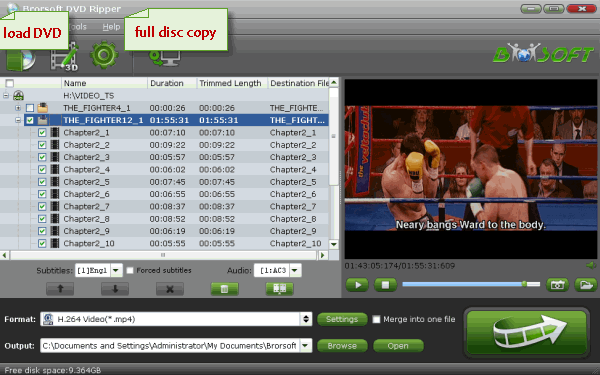
STEP 2. Choose MKV as output format
Select "MKV(Matroska) Video (*.mkv)" as output format from "Common Video" category under the drop-down list of "Format". If you want to get better HD video quality, just select "MKV HD Video (*.mkv)" from "HD Video" category.
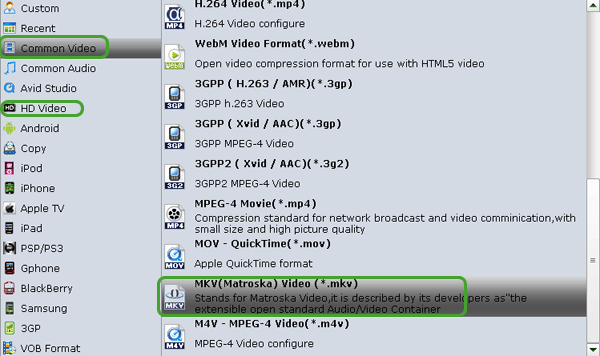
STEP 3. Advanced Settings
Click the "Settings" icon, and you can adjust codec, bit rate, frame rate, sample rate and audio channel in the interface according to your needs and optimize the output file quality. For DVD movie source, there's no need for compressing(It is relatively a small file size). Just keep the video size as original(720*480). And upscaling the video size won't make any difference of your video quality.
STEP 4. Start ripping DVD to MKV
Hit the "Convert" button at the bottom of the main interface to rip DVD to MKV. Minutes later, you can click "Open" to quickly find the converted MKV video. Just do what you want.

No comments:
Post a Comment